LDPLay 9.0 Android emulator software Lightest & Fast
Updated to new version 9.0 to run Android 7.1 and version 5.0 running Android 5.1. 32 Bit and 64 bit on PC Windows.
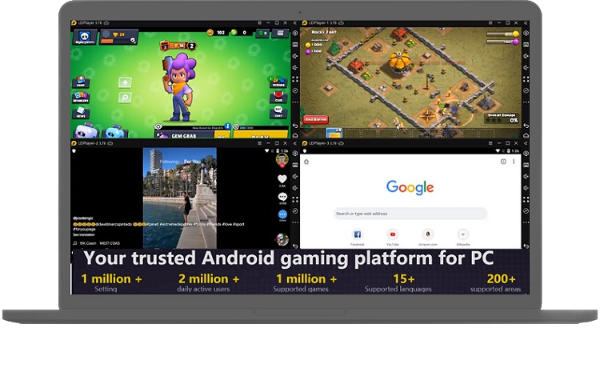
Experience LDPlay for fast, smooth gameplay
Do you want to play your favorite Android games on your PC?
LDPlayer is the best emulator for Android gaming. It’s lightweight, easy-to-use, and runs smoothly without slowing down your computer. Compared to other emulators like BlueStacks and Nox, it performs better with shorter loading times and less resource consumption. You can also use macros to automate tasks in supported games so you can level up faster than ever before!
With LDPlayer, you get a smooth gaming experience that lets you focus on having fun instead of worrying about lag or performance issues. And if there are any problems at all, our support team is always here to help! So what are you waiting for? Download LDPlayer today!
Click this ad right now and download LDPlayer today!
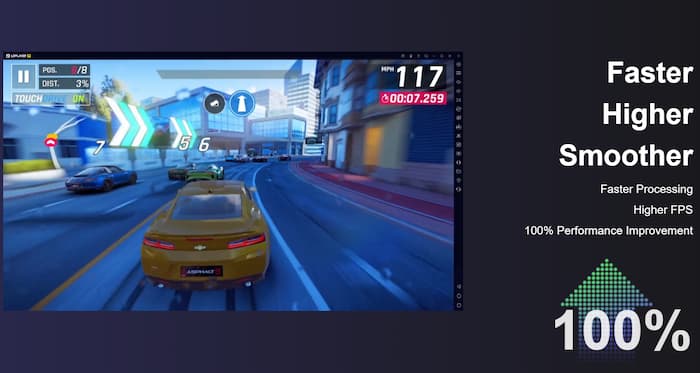
Features of the LD Play emulator
Better gaming experience with LDPLAYER
LDPlayer allows you to play mobile games on PC. It is undoubtedly one of the best Android emulators, which free, light, and powerful. This emulator behaves like a real Android gaming platform for PC and offers a robust emulation system with various features.
Don't be slow or lag
You can settings the resolution, choose the number of CPU cores, and the amount of RAM allocated for the application, or even define the max FPS in games. Note that the recommended configuration requires 4 cores of your processor and 4 GB of RAM. Then it's up to you to see depending on the power of your PC.
There are many features.
Once run LDPlayer, its main menu will appear where we will find its app store and a folder called System Apps. There we will discover various shortcuts, such as Settings, Browser, File Manager, Contacts, Play games, Downloads, Gallery, and Play store.
You can customize
In General Settings, you can specify your device model and customize the resolution, CPU, and RAM. You can also set your game FPS. There's a high frame rate mode exclusively if you're playing Void Gate, Ragnarok M, and Girl Frontline - but for other games, it's recommended to disable the feature. It also has settings for PUBG Mobile. Besides, you can configure sound, network, shortcuts, and wallpapers. Also, root permission and run at startup can be enabled and disabled.
Supports Android 5.0 and Android 7.0
With this tool, we will enjoy a great gaming experience of the Android 5.1 and Android 7.1 versions, which will allow us to play most of the most recent video games. For this, it will enable us to download preinstalled Android games and applications from its application store, LDStore, or from the Play Store itself. You can play PUBG mobile, Free fire, Mobile Legends, call of duty mobile games smoothly
Gamepad, MultiPalyer on LDPLAYER
The emulator also has outstanding features such as Key Mapping, shortcut settings. With a virtual mouse and keyboard, you can play on your PC and record videos while playing games to create your content and share it on social media platforms with friends. LDMultiPalyer That is used to create new emulators as well can also backup data stored to move to other computers and support Gamepad or controller control, which would be great for those who like to play games using a controller.
LDPlayer global connection
One feature of LDPlayer is the global connectivity of this emulator. This software can connect with anyone who has the same interests and desires to use in the world. You can play games online together, thanks to LDPlayer. The most significant advantages of LDPlayer are the significant bandwidth speed, advanced latency, and compatibility of LDPlayer with other connections is much higher.
Graphic performance
LDPlayer enhances gaming performance, helping gamers to play games smoothly. Especially those games on Windows will achieve excellent graphics performance with high FPS.
Multi-instance Manager
The Multi-instance Manager of LDPlayer is a feature that allows users to create and manage multiple instances of the LDPlayer Android emulator on their PC. With the Multi-instance Manager, you can run multiple virtual Android devices simultaneously, each operating independently of the others.
Review Pros & Cons of LDPlay
Pros:
- 1. Satisfying Android
- 2. Gaming Experience on PC.
- 3. Built-in GPS Simulation.
- 4. Easy File Sharing.
- 5. Integration of Multiple Features and 6. Customization.
- 6. Regular Updates.
- 7. Support for Multiple Android Versions.
- 8. High Graphics and FPS.
- 9. Integrated Macro and Script Feature.
- 10. No Installation Fees and
- 11. No Ads.
Cons:
- 1. Limited Mac Support.
- 2. Possible Compatibility Issues.
- 3. Adware During Installation.
- 4. Limited Official Support for Older Android Versions.
LDPLay Alternative Emulator Software
1. BlueStacks: BlueStacks is one of the most well-known Android emulators, offering a user-friendly interface, high performance, and excellent compatibility with various apps and games. It provides keymapping support and other customization options for a seamless gaming experience.
2. NoxPlayer: NoxPlayer is another popular Android emulator that emphasizes gaming performance. It offers a range of customization features, including root access, virtual location settings, and multi-instance support for running multiple Android instances simultaneously.
3. MEmu Play: MEmu Play is known for its fast and stable performance, making it suitable for gaming and productivity tasks. It supports Android 5.1 and Android 7.1 and includes keymapping and macro functionality.
4. Gameloop: Gameloop is an Android emulator with a focus on productivity and gaming. It allows users to run Android apps and games on their PC and synchronize their mobile devices with the emulator.
5. Genymotion: Genymotion is popular among developers for its ease of use and advanced features. It provides a virtual environment with various Android device configurations, making it suitable for testing and development purposes.
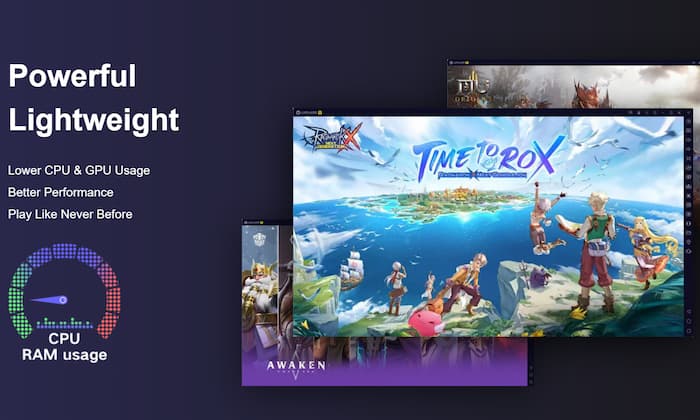
Why Should I Use LDPlayer?
With LD Player, you can quickly move your favorite Android games to the Windows environment. You can enjoy the game that cannot be enjoyed on the smaller screen, on your computer, without limits.
So much so that your computer supports a wide range of compatibility for running mobile games with high-performance features and high graphic designs. LD Player, which has user-friendly adjustments and versatile, functional design, the game you play in the computer environment will have a much higher performance than your mobile device.
You can set it up easily and quickly, even with basic internet user knowledge. With the help of stylish panels in the program, you can use many features such as fast navigation, just like the Android operating system. The most vital advice on using LD Player, emulator is the ability to use all games and applications with roots.
LDPlayer is a free Android emulator for users who want to play Android mobile games on PC. It is a program made especially for playing games. You can run LDPlayer on your PC. Go to the Google Play Store to download and install games. They want to play as well as play on mobile. The only difference is that the mouse and keyboard are used to control instead of touching the screen with your hands.
| ✅ LDPLAYER is very smooth: | ⭐ Well optimized |
| ✅ Multi window: | ⭐ Play many games |
| ✅ No lag: | ⭐ Very smooth game play |
| ✅ Increase FPS, graphics: | ⭐ Quality game experience |
Highlights of the emulator?
- 1. Support Gamepad: With GamePad support, this feature makes it possible to control games with the Console and you need to tap on the Gamepad option and select connect.
- 2. Multi-Windows: The synchronization feature will allow you to connect to different emulators at the same time. It will help you to launch and control the same game on emulator.
- 3. Multi Control: If you want to use multiple tabs simultaneously, please turn on the “Multi Control” feature on the LDPlayer emulator. This is a Multi Windows feature, allowing you to use multiple windows to be able to use many games and applications.
Tips so that LD Player is fast and not slow!
If this emulator is on your computer or laptop, it feels lagging and seems less than optimal. Don’t worry, because this article will share some tips to make LD Player return fast to the first time you used it.
- 1. Set RAM and CPU in LD Player
LD Player needs at least 4GB RAM to make it run smoothly, but if the RAM on your laptop is only 2GB, please set the maximum as 2GB. And likewise, on the CPU, set as much as possible on the settings.
By setting a larger RAM allocation on the LD Player, the system will be more flexible in running applications and multitasking. For 2GB RAM settings, maybe you will still get lag, but it’s not as bad as setting 1GB.
- 2. Lower Emulator Screen Resolution
This will also improve performance from before. By default, for tablet mode on the HD computer/laptop screen, it is set as 1280 × 720, so please lower it to 960 × 540 and see the difference.
Lowering the resolution will result in a less clear image when changing the emulator display to full screen. However, this method can improve performance from before.
- 3. Close All Programs in Windows
Please close all programs on the current screen except LD Player. That way, RAM will be maximized for use on the emulator only and not for other programs. You can also check in the Task Manager for any running programs and stop them manually.
Don’t forget also to remove any programs that still appear in the toolbar. They are still running in the background. One of them is Skype. To stop it, just click on the program icon in the taskbar, and after that, click the Exit menu.
- 4. Turn off the Antivirus while using the emulator.
Antivirus does have good intentions to protect your device from any incoming viruses. Still, on the other hand, it continues to work in the background to scan recently entered or modified files.
So by temporarily disabling it, the scanning process will no longer work, and of course, it will slightly improve performance for all programs, one of which is for LD Player. After using the emulator, you can activate Antivirus again.
- 5. Use the Latest Version of LD Player
However, the latest version is better and has improvements than before. So all deficiencies, whether slow or otherwise, will disappear. You can check the latest version via the official website or join the community on Facebook.
Those are some tips that you can do to make the LD Player emulator fast again, like the first time you used it. As a suggestion, if your computer or laptop still uses 2GB of RAM, please upgrade at least 4GB or 8GB to feel the pleasure of using this emulator.
What is an LD player? Is safe to use?
LD Player is a good emulator currently available in many countries. It was developed by XUANZHI INTERNATIONAL CO., LIMITED since 2016 and now has millions of users. It is 100% free software and very safe for Windows 7, 8, 10 computers.
Many people are doubtful about LDPlayer because it’s an Android emulator which can be used for playing games on PC. This app claims that they don’t pack any malicious spyware with their software and is safe to use, but some say otherwise.
I have compared this program to other emulators available in the market, as well as reviewed many online users’ reviews of using these apps; thus am convinced that you should give LDPlayer a try!
Why should you use LDPLAYER on Windows?
With LDPlayer, you can play Android games on PC with an option to use a keyboard and mouse. It has compatibility settings, allowing users multiple instances to run several apps simultaneously.
You get a chance for simulated GPS location, sharing files between your phone and Windows computer using the emulator, as well as updates every month!
Does LDPlayer on Laptop/PC work stably?
The LDPlayer is an Android emulator that resembles most of the design choices found on a phone. You can access any apps from Google Play here, and there’s also a search bar at the top so you don’t have to wander around aimlessly looking for games in some other random app store.
You can further customize this experience by going through settings where you change resolution, number of CPU cores used and how much RAM is allotted for each game or individual activity.
Does LDPlayer support multiple features?
LDPlayer has a list of icons on the right-hand side with different features and functions. For example, one icon allows you to use your keyboard instead of just using touch screen controls while playing Android games. One feature is keymapping where it lets you map helpful commands like moving or changing views depending on how best see fit for each game that you play.
You can also create multiple profiles which are very convenient when switching between them according to whichever game being played at the time without having to set up anything again because they’re already saved in their respective profiles!
With just a few clicks, you can set up your keyboard to play games on Android devices. All you need is the game and an app called GameKeyboard Mapper that lets you map keys from your physical keyboard onto touch screen buttons in-game (like WASD for movement).
You also have options like view controls or free look which give players more control over their gaming experience! If using a controller, connect it to your device first before launching any apps.
You can open multiple windows on LD PLAYER emulator?
LDPlayer is an awesome multi-player tool that lets you launch multiple instances of the app at once. This means if you play Gacha games or any type of game with loot boxes, it’s helpful because then one person can have all your accounts running simultaneously, and they sync together, so in theory, this could be a way to cheat on those types of games by just constantly opening different windows/instances without losing progress while doing other activities like browsing Reddit, etc…
It also allows for recording scripts which allow users to reduce manual actions significantly, as well as focus more attention on their primary window where gameplay takes place.
Minimum System Requirements & Specifications of LD PLAYER !
In order for the software to work, you will need a laptop with at least 2GB RAM and required 36 GB of free storage space. You can use it on Windows XP or later versions, including Windows 10 as well as Mac OS X version 10.8+.
Additionally, make sure your computer has hardware virtualization technology enabled in BIOS along with an OpenGL graphics driver that is compatible with DirectX 11 installed onto your machine, too, so that everything works properly.
The LDPlayer is software that can run on your computer with 8GB RAM and 100 GB disk space. You will also need an Intel i5 7500 or better CPU, as well as an NVIDIA GeForce GTX 750 Ti card for the best performance of this program.
If you have less than the suggested requirements, don’t worry because it might still work if you meet minimum system specs like 4-8 GB memory requirement and 1 GHz processor speed.
Is there an LD PLAYER Lite version?
Is not. LDPlayer Emulator is only available in 3.0 and 4.0 versions; it has been optimized to work on many low-powered Windows Laptops/PCs.
Update the new version LDPLAYER 9 2022
Update Version:9.0.30 11/24/2022
- Fix “InvalidMedium” issue
- Update and optimize the interface of LD PLAYER 9 version better
- LD Player Performance Upgrade
- Fixed an issue where Sword Art Online VS . could not be played.
Update 10/7/2022
- 1. Fix synchronization errors
- 2. Fix errors that can’t start when using multi-screen features
- 3. Optimized when playing on multiple screens
- 4. 32-bit and 64-bit multi-LD can work in parallel.
- LD PLAYER 9 is the most advanced version, also the version with strong configuration, and it will help users experience the full range of features.
What is LDPlayer Offline Installer?
LDPlayer Offline Installer is a version of LDPlayer, an Android emulator for PCs. Unlike the online installer, the offline installer doesn’t require an internet connection during installation. It includes all necessary files, making it convenient for installing LDPlayer without the need for real-time downloads. This is beneficial for users without internet access or those who want to avoid large file downloads during the installation process.